About Me

- KillerKitty
- I love to play with Photoshop/Paint Shop Pro. I am an amateur (seriously) graphics artist.
Powered by Blogger.
Talk to Me
Facebook Badge
Labels
- ptu (35)
- scrap kit (29)
- tagger sized (25)
- PU (18)
- freebie (15)
- CU (12)
- ftu (8)
- blog train (4)
Wednesday, January 9, 2013
Tut: How to make Papers in PSP
Labels:
tut
Subscribe to:
Post Comments (Atom)
T.O.U.
Tut Writers, if you use my templates, word art, or scrap kits please link back to the blog for downloads. Thanks! All of my creations unless noted are for personal use only.
Please don't recreate my tags, or try to. They are not available for requests.
If you have any questions please e-mail me at killer.kitty.86@gmail.com
All templates are created by me, all tuts (if I do any) are written by me, all scrap kits are put together by me, all word art is typed out and arranged by me, and any similarities to other works are purely coincidental.
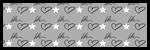
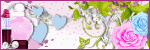
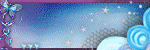

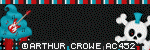


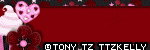
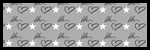
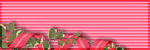

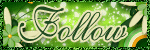
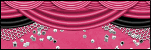












1 comments:
thank you!
p@t
Post a Comment